


| Text-only | Table of Contents (frame/ no frame) |
| (8) Filesystem layout |



|
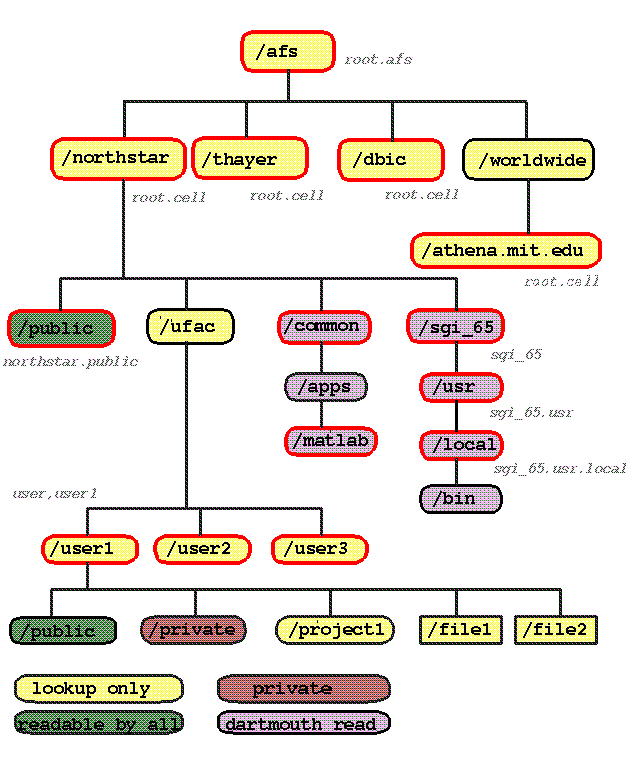
Figure 4. AFS filesystem layout. Red outlines are volume mount points.
Black outlines are plain directories.
User accounts are initally set up with two directories named private
and public. To facilitate file sharing between colleagues, the public
directory
allows public read access. All parent directories in the AFS hierarchy must allow a minmum
of lookup access to allow this to be used. This allows file names to be seen, but not contents.
The private directory is completely protected from all users other than the owner.
Changing the AFS ACL on a home directory is strongly discouraged as various
administrative functions may break. Newly created directories will inherit the
public lookup ACL of the parent, allowing any user to see the file names. Completely
private directories can be created with the 'fs setacl' command, or inside of the 'private'
directory.
The non-local cells have been split off to /afs/worldwide in order to improve performance
of GUI file managers which often try to retrieve information for every pathname component
from the root down. Listing /afs/worldwide is generally slow and may hang for long network
timeouts if remote cells are offline.
Special pathnames
/afs/@cell is a symbolic link to the local cell name , for convenience.
(/afs/northstar.dartmouth.edu)
/afs/northstar is a symbolic link to the fully qualified domain name, for convenience.
.../@sys/... in a pathname is replaced by the client architecture type
(e.g. sgi_65 for
IRIX 6.5 on SGI computers). This feature can be used to automatically select the correct set of
executables or configuration files for an application. For example, the system default
.cshrc and .login files will initialize the $PATH variable with architecture-specific
personal bin directories.
| layout.src last modified Sep 12, 2005 | Introduction | Table of Contents (frame/no frame) |
Printable (single file) |
© Dartmouth College |