


| Text-only | Table of Contents (frame/ no frame) |
| Using OpenAFS effectively |



|
The infrastructure provided by Research Computing at Dartmouth College includes a central file storage system using OpenAFS.
For many users, the differences between files stored in OpenAFS
and local files are not important. However, there are some
differences in behaviour, and features not found in traditional desktop or Unix filesystems.
These notes are intended to explain the important differences from a user
perspective, and allow you to use the systems more safely, effectively and efficiently.
Throughout these notes, OpenAFS and AFS are used interchangeably.
Target Audience
All users of Research Computing central systems, Dartmouth RStor data volumes, Discovery,
PBS AFS systems, and anyone wishing to use AFS from a private computer.
Unless noted, these notes apply to any AFS installation. Where specific examples are given, they apply
to the Dartmouth Research Computing (northstar.dartmouth.edu) cell.
Topics Include
like this. Many commands
are shown with links to their online documentation
(fs)
Some descriptions in these notes have more detail available,
and are denoted like this:
![]()
These notes are updated from time to time. The "development" set of notes are http://northstar-www.dartmouth.edu/~richard/classes/afs (Dartmouth only)

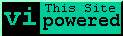
| welcome.src last modified Aug 3, 2010 | Introduction | Table of Contents (frame/no frame) |
Printable (single file) |
© Dartmouth College |